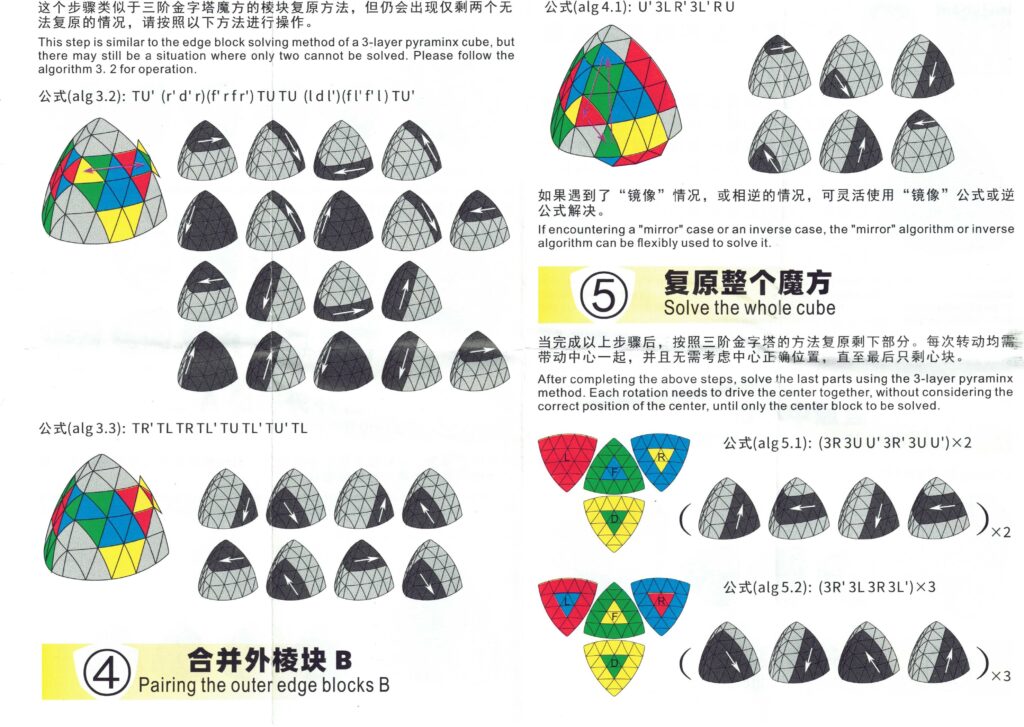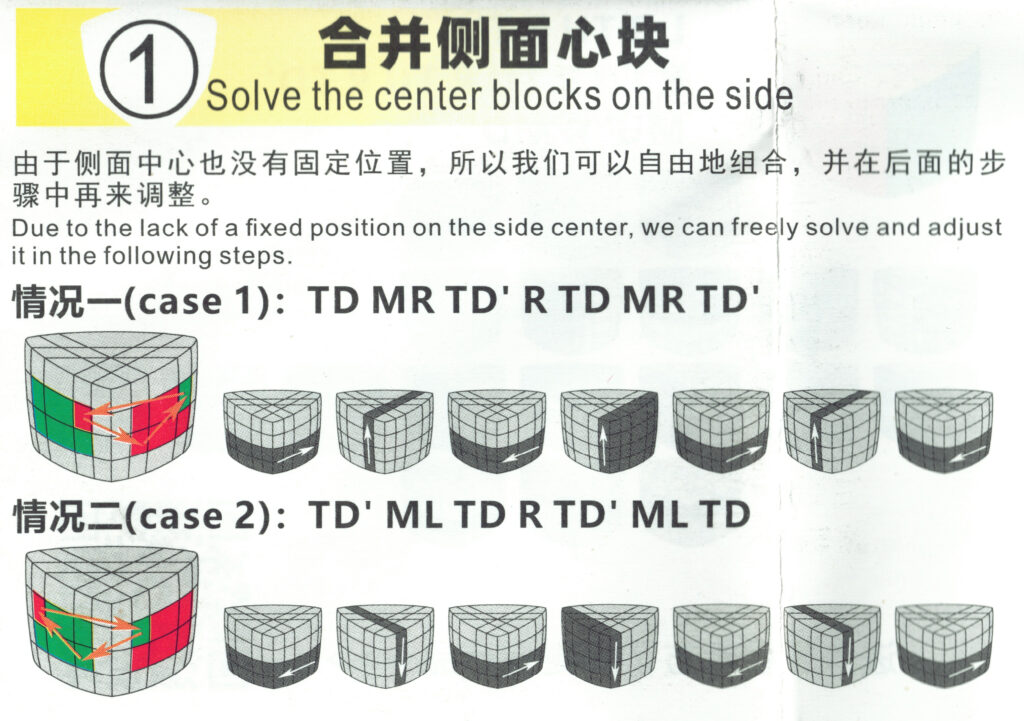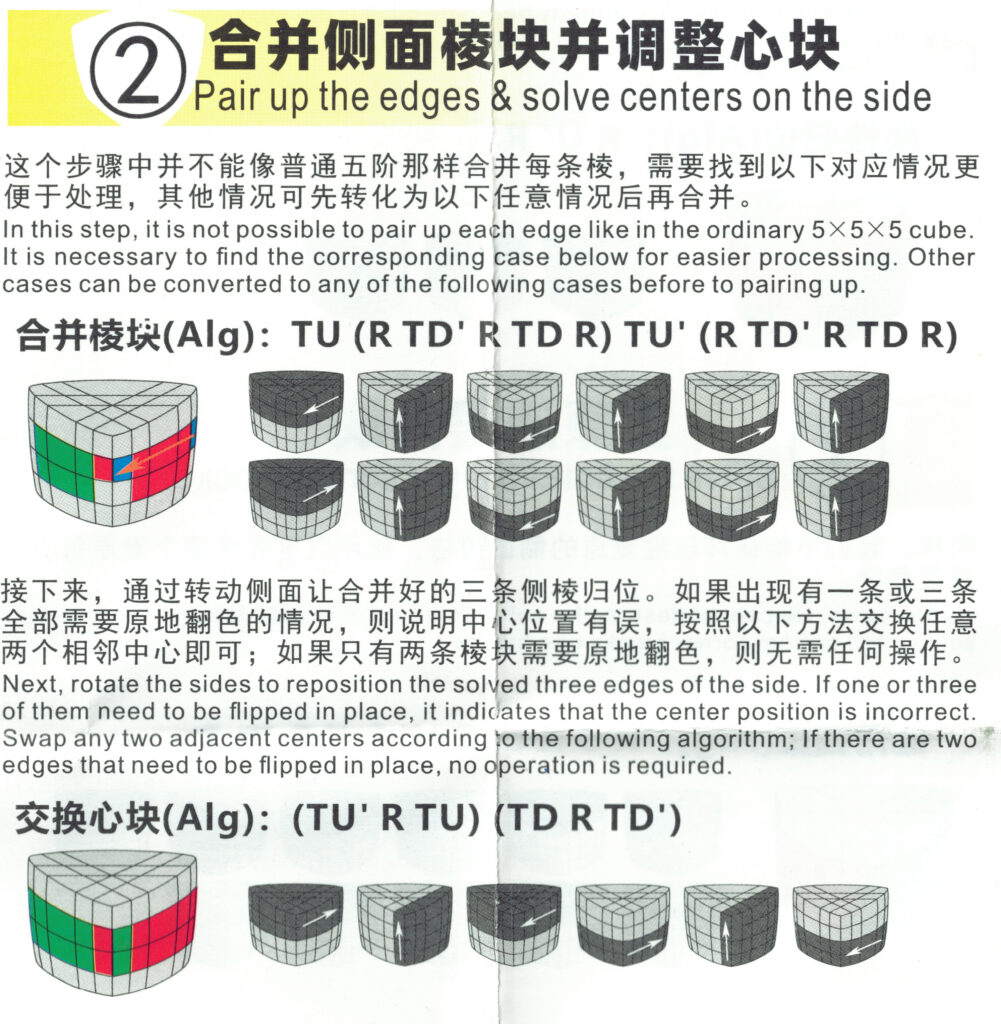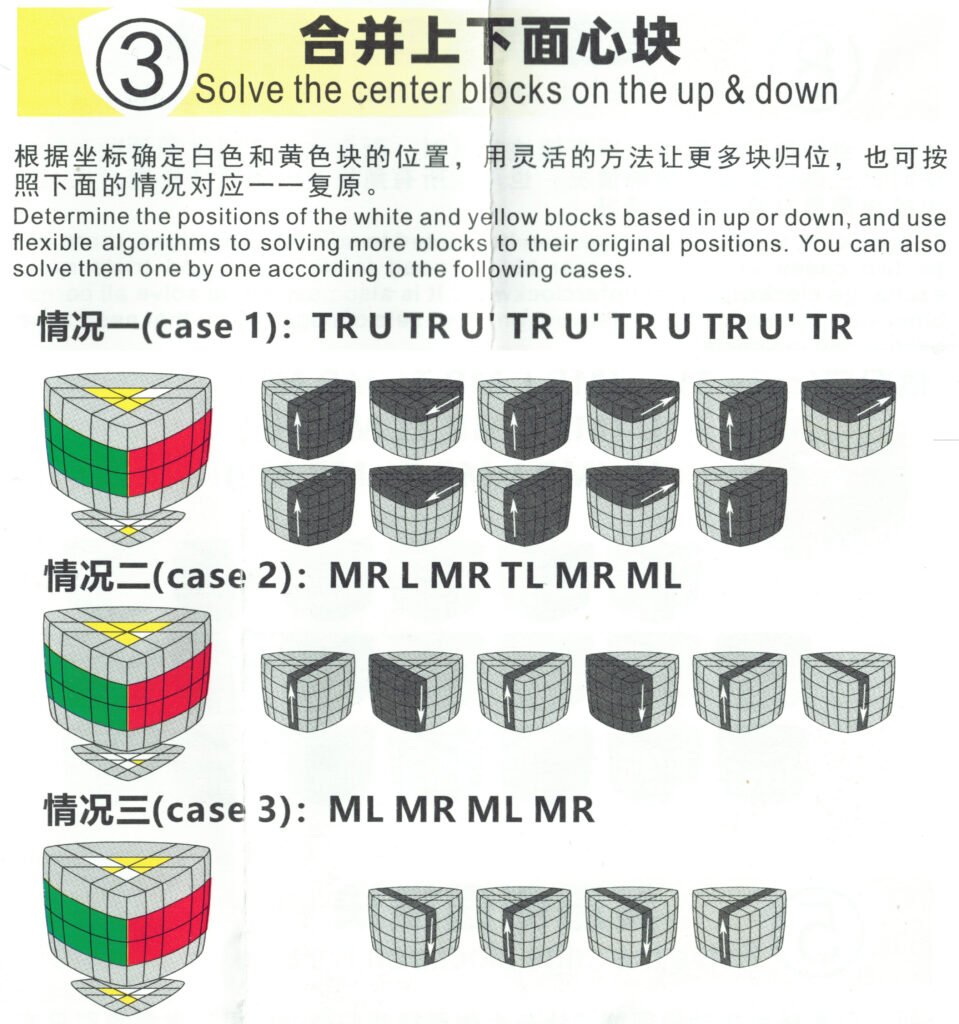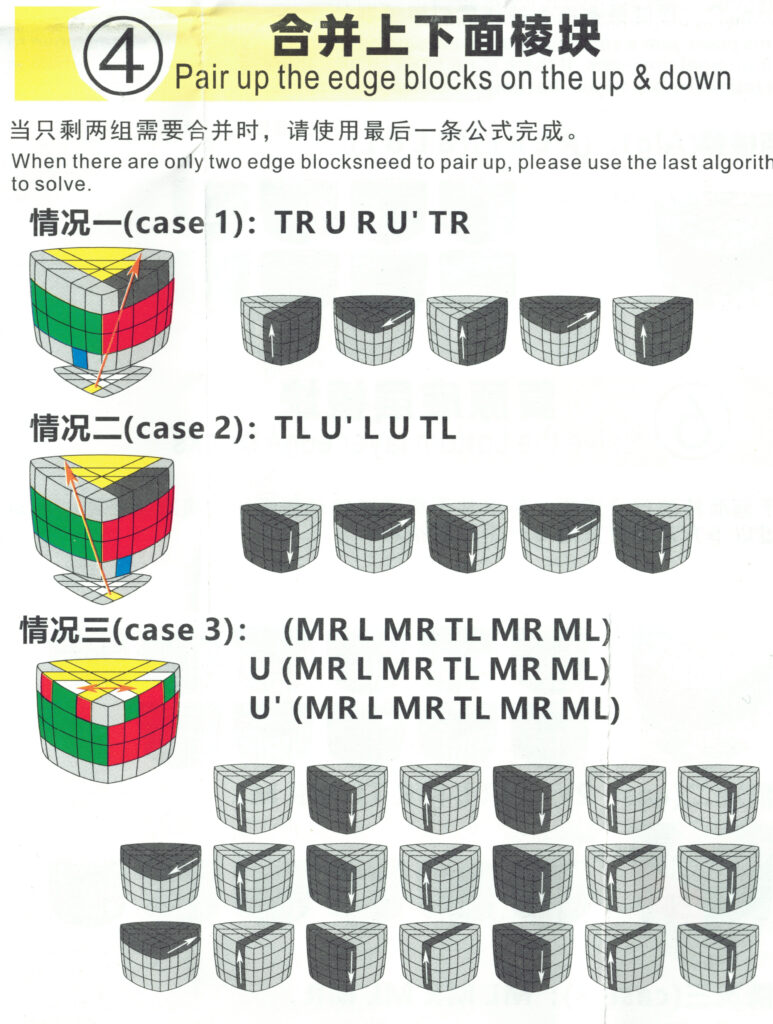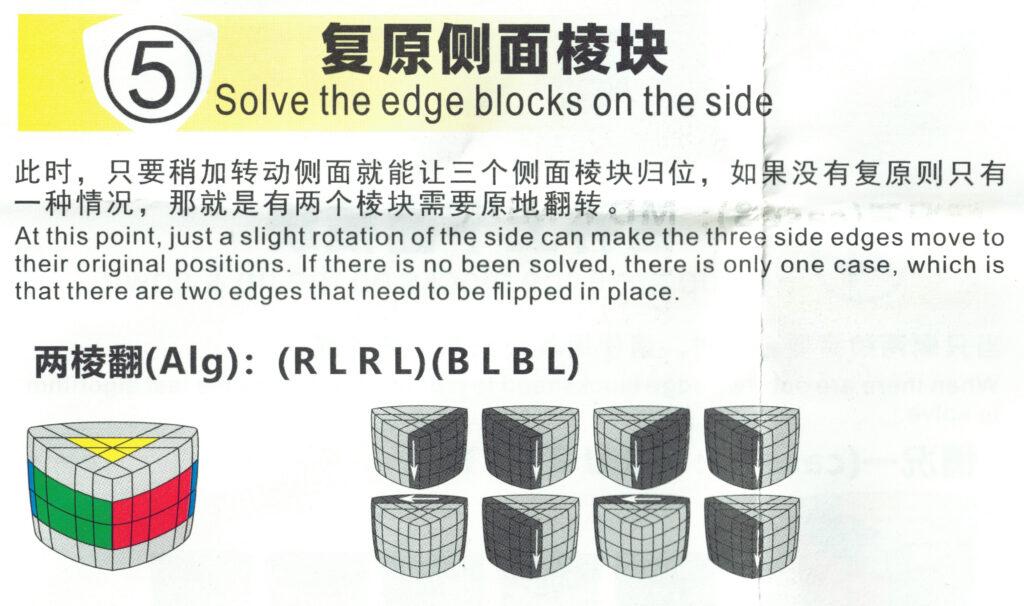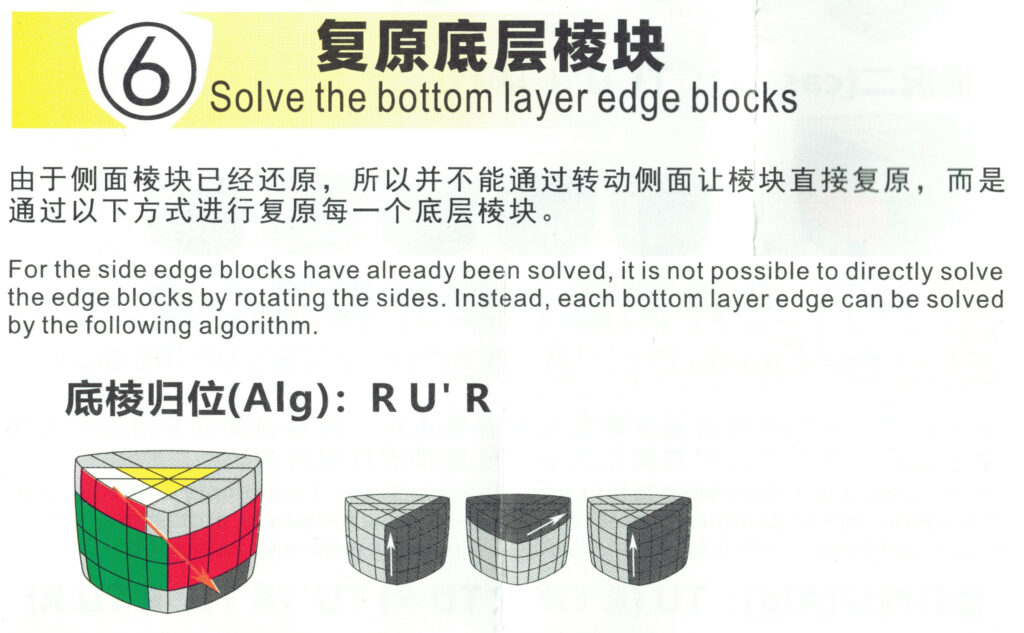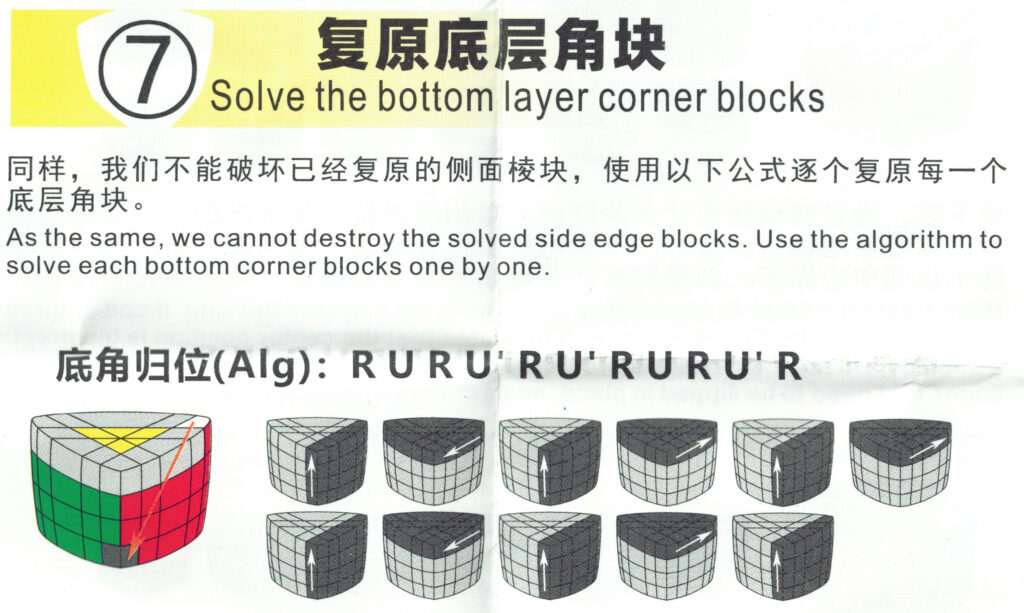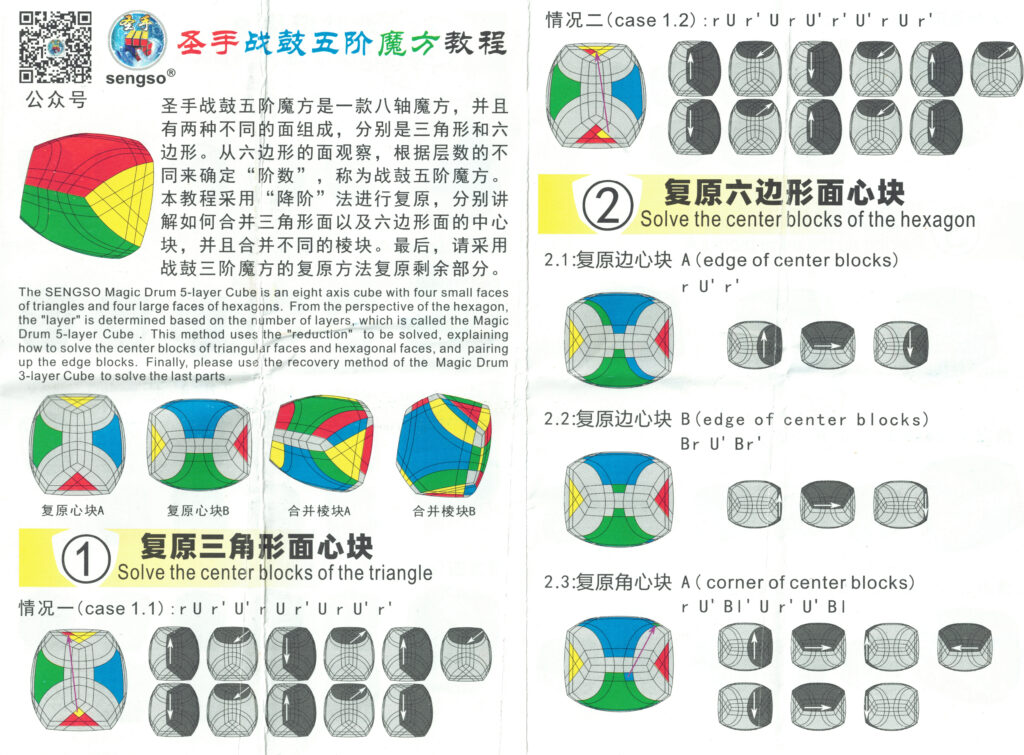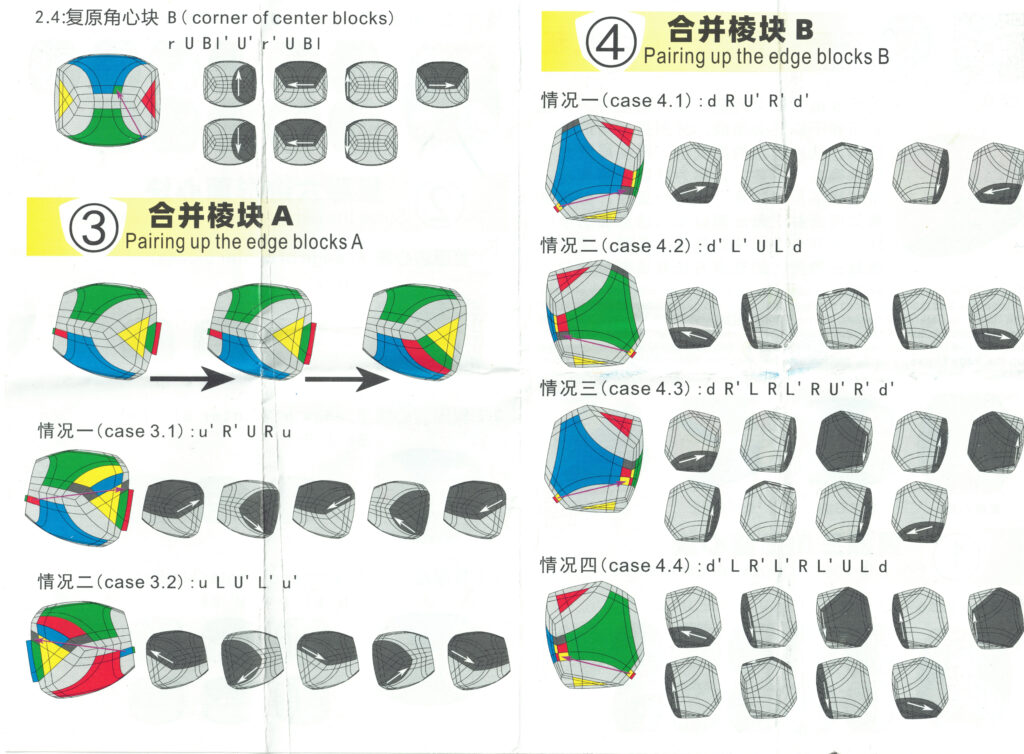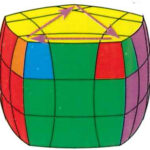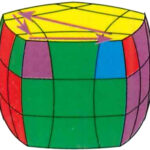I quite enjoyed the 5×5 Pyraminx so I thought the 6×6 might be fun. I wasn’t prepared for it to be such a different, unique solve. I’m going to try to break down how I did it, having bastardized some other suggestions. Images to come.
Step One: Solve Centers
Start here by getting the two biohazard centers. For this, we can ignore the inner tips. Those are easy to fix later. Most importantly, ensure centers match the outer tips: Red/Yellow/Blue in clockwise fashion. When you need to swap centers – and you can do this for any centers – keep reading.
 If you get one center edge swapped, here’s what you do. In this image it’s yellow and green. In this position, you could just bring the top yellow down to the green, but you don’t want to do that just yet. Move the front face with the yellow center clockwise or ccw so the wayward green piece is out of the way. We’re going to do a pair of D/D/U/U algs. In this pic, the yellow on the top face is on the left side, you’ll start on the left. Do a D/D/U/U moving the yellow down to a dummy/properly-placed front-faced yellow piece. Then move the front face back so the incorrect green piece is on the top (where it’s shown in the pic). Do the D/D/U/U again, but now start on the right. This will reverse the swap and you’re golden!
If you get one center edge swapped, here’s what you do. In this image it’s yellow and green. In this position, you could just bring the top yellow down to the green, but you don’t want to do that just yet. Move the front face with the yellow center clockwise or ccw so the wayward green piece is out of the way. We’re going to do a pair of D/D/U/U algs. In this pic, the yellow on the top face is on the left side, you’ll start on the left. Do a D/D/U/U moving the yellow down to a dummy/properly-placed front-faced yellow piece. Then move the front face back so the incorrect green piece is on the top (where it’s shown in the pic). Do the D/D/U/U again, but now start on the right. This will reverse the swap and you’re golden!
Step Two: Get Three Edges
 For this, you’ll be matching these three red/yellow edges here.
For this, you’ll be matching these three red/yellow edges here.
Find your piece, position it on the right or left and bring three layers down to put it adjacent to the center edge. Next, move your entire top layer away from the tip you just turned. If you’re matching on the right, then move top layer left and out of the way (and vice versa). This is like a 4×4 edge-match, where you’ll replace it with another mismatched edge. You’ll eventually have to figure out what to do if you have only two edges left, but that’s for a different day. Keep matching these until you get them all sorted out. You could always do two at once, if you’re smart. 2025 me? Not so great.
Step Three: Get Inner Edges
There are four green/blue pieces shown in the pic above, but we’re talking about the inner pair. The outer pair can be matched by turning the tips after this step. Easy.
For the inner pair, this is a simple D/D/U/U algorithm, as these are not deeper cuts. Just do it properly to retain the center tips. It’s pretty simple.
Step Four: Jing’s Pyraminx
This really just uses Pyraminx algs. If you need to swap four centers, give it a D/D/U/U cycle three times.